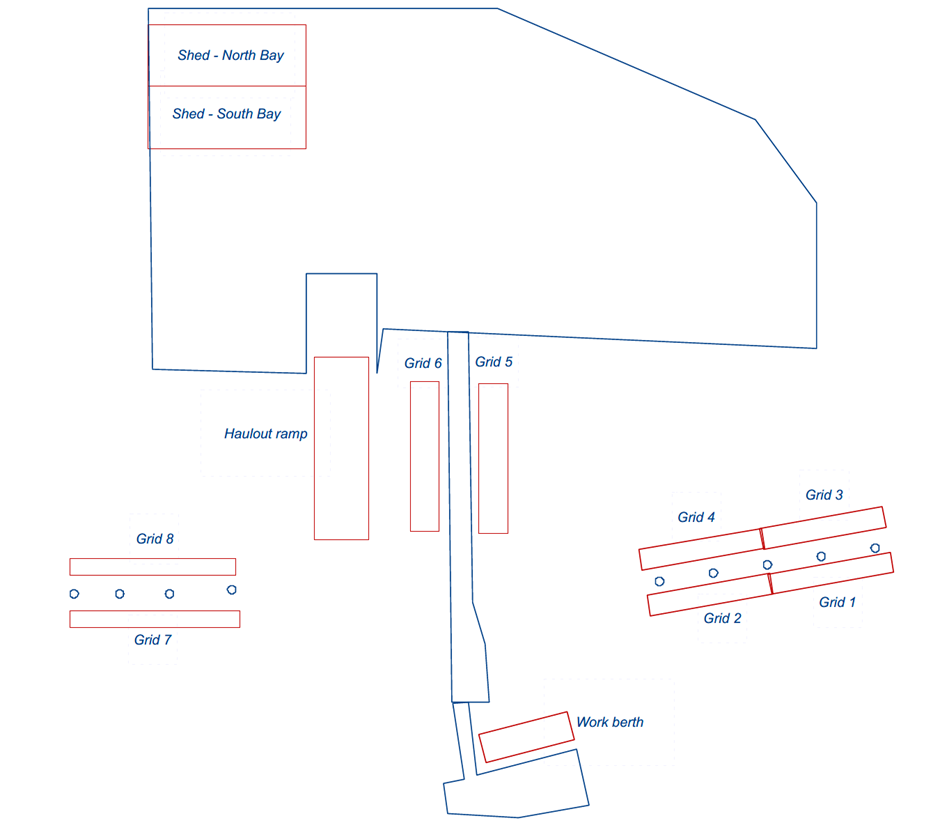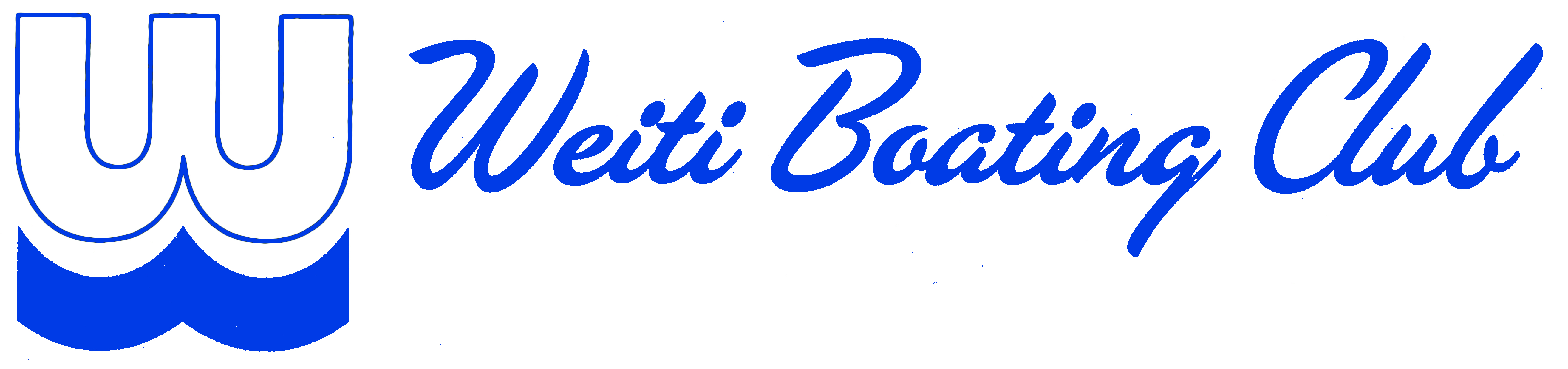
Bookings for services
Online Services booking facility.
Click Here
Background
- Ever been frustrated that when you arrive early morning to grid your boat and found no spaces available?
- Ever wanted to book the work berth but had to drive to the club to write your name on the whiteboard?
- Ever wanted to book a grid or the work berth when you are out on your boat in the weekend and there is no one in the office to help you do that.
With an online booking system, you can remove these frustration by doing a booking from your PC or your phone, and you don’t need to travel to the club to do so.
What can be booked
- Initial services available on the booking system include:
- maintenance work berth
- grids alongside the wharf and outside the Clubhouse (Grids 5,6,7 and 8). See the spaces layout diagram included.
- Other services may be added later including:
- Haul out bookings.
- Shed bookings.
- Downstream grids (Grids 1,2,3 and 4)
How do I make a booking
- To use the booking application, you first need to be registered. This can be done through the application or by sending an email to the Club Manager at info@weiti.co.nz
- Once registered you will be able to view services that match with your registration e.g. Yacht owners will not see grids designed for launches and visa versa. All boat owners will be able to see services such as the maintenance work berth, and in the future services such as Haul out and Shed spaces.
Common questions
|
Question |
Answer |
|
How far in advance can I book |
Initially this has been set at 60 days |
|
Is there a charge for using this service |
Services that are normally charged, such as the work berth, will remain as such. There is no charge to use the booking service. |
|
What if a space has been booked but not used. |
|
|
Are my personal details visible to others. |
The booking will only include the name of the member. If you want to contact the person who made the booking you can look up their details in the directory. |
|
How do I get access to this service. |
|
Spaces layout